Imagine a world where your business tasks flow as effortlessly as a stream, where mundane processes are automated with little to no manual intervention. No, you don’t need a futuristic complicated AI for this. All you need is to set up certain automation rules in your CRM like Salesforce.
How can you achieve that? With the help of a feature called Salesforce workflows. These aren't just tools; they're game-changers. Because they empower organizations to maintain data integrity, enhance customer relations, and ensure timely communications. Moreover, they reduce human error, facilitate faster decision-making, and free up valuable time for strategic endeavors.
As the digital realm becomes increasingly integral to business operations, understanding and leveraging such tools becomes not just an advantage, but a necessity. In this article, we'll provide a comprehensive overview of Salesforce workflows, highlight their undeniable benefits, and guide you through their application.
What are Salesforce workflows?
Salesforce offers a nifty feature known as Salesforce workflows or SFDC (SalesForce Dot Com) workflows. Salesforce workflows are automated sets of rules that businesses use to streamline their internal operations and processes, boosting efficiency and productivity.
Salesforce workflows control a variety of automated actions, from task assignments, field updates, and email alerts to outbound messages. These actions can be triggered when certain criteria are met, ensuring that business processes are handled promptly and systematically.
The significance of Salesforce workflows automation for sales teams
Workflows in Salesforce amplify efficiency by taking over routine tasks, allowing teams to prioritize strategic work. They also ensure consistency across processes, from lead management to customer communication. Furthermore, they minimize human errors and ensure timely actions, from immediate notifications to the escalation of unresolved issues, guaranteeing that nothing gets overlooked.
Overall, Salesforce workflows offer substantial benefits to sales teams, enhancing productivity, enabling timely follow-ups, and streamlining sales procedures.
Salesforce workflow automation examples
Here are some examples demonstrating the value of Salesforce workflows:
1. Automatic Task Assignment: Salesforce workflows can automatically assign new leads to a sales representative based on predefined criteria, ensuring prompt action and reducing manual labor. This not only ensures that leads are promptly acted upon but also frees up time for sales reps and SDRs (Sales Development Representatives), allowing them to focus on high-value activities rather than manual sorting.
2. Timely Follow-ups: Salesforce workflows automate the process of sending follow-up emails, increasing the likelihood of closing deals by maintaining constant and timely communication. This helps AEs (Account Executives) extensively as follow-ups are pivotal in pushing a deal forward. They can automate the process of sending tailored follow-up emails based on actions taken by the lead or client, increasing the probability of closing deals. This allows businesses to remain top-of-mind and increase the odds of turning prospects into customers.
3. Data Consistency: Salesforce workflows help to maintain data accuracy by automatically updating fields as required, leading to efficient deal tracking and minimizing data inconsistencies. They can be configured to automatically update fields like 'last contacted date' or 'deal stage. This helps sales reps, AEs, and managers who always rely on their CRM for the latest, most accurate data, to track deals and reduce missed opportunities. It also helps RevOps teams who rely on accurate data for forecasting and strategy planning.
4. Outbound Messages: Salesforce workflows can send automatic outbound messages to external systems, a crucial feature for maintaining seamless communication and synchronization in integrated systems. This ensures that all parts of a business stay updated and synchronized, reducing the chances of data silos or misalignment. This is crucial for RevOps teams as they analyze data from multiple sources to derive insights and make strategic decisions.
5. Using workflows to automate approvals:
In larger organizations or for major deals, certain actions may require managerial approval. Instead of manual checks or waiting periods, Salesforce workflows can streamline this by automatically routing approval requests to the right individuals. This not only speeds up sales processes but also ensures that all actions adhere to business protocols and standards. However, while Salesforce workflows are a powerful tool, they can also be complicated and challenging to manage, particularly for complex business processes.
6. Lead management:
Whenever there's a fresh lead — be it directly in the system or from a website form — the workflow jumps into action. It promptly sends out a welcome email, assigns the lead to a designated sales rep, and schedules an essential follow-up. This proactive approach guarantees punctual and uniform communication. SDRs and AEs stand to gain, always being in the loop with potential clients. Concurrently, RevOps experiences refined and error-free operations.
7. Customer onboarding:
Once a deal is closed, a workflow can initiate an onboarding process, sending the client a welcome package, and alerting the customer support team for a welcome call. For SDRs and AEs, this seamless transition solidifies client integration, which can boost their sales achievements. RevOps reaps the benefits of smoother operations, reducing manual tasks of post-sale procedures. At the same time, managers and leaders can be confident that every client gets a consistent onboarding experience, which is great for the brand's reputation and client happiness.
8. Service ticket escalation:
Unresolved customer service tickets can be detrimental. When one lingers, a workflow can step in, promptly alerting upper management or rerouting the ticket for a quick fix. Resolved tickets can lead to better client relationships, which can be beneficial during upselling or cross-selling opportunities. For RevOps, this means all tickets fall within SLAs, ensuring smooth operations. At the same time, managers and leaders receive real-time alerts on potential service hiccups, allowing for decisive action.
9. Renewal reminders:
Subscription-based businesses rely on timely renewals. Workflows can be set up to notify account managers of upcoming renewals, keeping communication steady and helping with customer retention. SDRs and AEs can also use these reminders to reach out to clients, discuss new offers, or tackle any concerns, which boosts customer loyalty. Consistent reminders mean a smoother renewal process and predictable revenue operations.
Transitioning
How to create workflow automation in Salesforce?
Certainly! Creating workflows in Salesforce is a straightforward process once you're familiar with the Salesforce platform. Here’s a step-by-step guide:
Creating workflows in salesforce tutorial:
1. Log in to Salesforce: Start by logging into your Salesforce account. Make sure you have the necessary permissions to create and edit workflows.
2. Navigate to setup: Once you're in Salesforce, click on the 'Setup' (often represented by a gear icon) located in the top right corner.
3. Search for workflows: In the Setup search box, type "workflows" and select 'Workflow Rules' from the dropdown results.
4. Start a new rule: Click the 'New Rule' button. This will initiate the process of creating a new workflow rule.
5. Select the object: Choose the object you want to associate the workflow with, e.g., 'Leads', 'Opportunities', etc., and then click 'Next'.
6. Define the rule:
a) Rule Name: Give your workflow rule a descriptive name.
b) Evaluation Criteria: Decide when you want the rule to be evaluated:
- When a record is created.
- When a record is created or edited.
- When a record is edited.
c) Rule Criteria: Set the conditions for the rule. For example, if you want to trigger the workflow for leads from a specific region, you'd set that condition here.
7. Add workflow actions: Once the criteria are defined, you'll add actions that should be taken when those criteria are met. Salesforce offers several types of actions:
- Immediate Actions: Actions that occur as soon as the criteria are met.
- Time-Dependent Actions: Actions that take place after a specified amount of time after the criteria are met.
8. Activate the workflow rule: After defining your rule and actions, you'll need to activate the workflow rule. There's typically an 'Activate' button or link on the rule's detail page.
9. Test your workflow: It's always a good idea to test new workflows to ensure they function as intended. Create or edit a record that meets your rule's criteria and verify that the associated actions occur correctly.
Do you find this too much of work? What if we told you there is another way where you can create workflows in seconds? All you have to do is install Luru, a sales process automation tool using which you can easily create automation rules using the no-code workflow builder.
Difference between flow and workflow in Salesforce
Both Flow and Workflow in Salesforce are tools for automating business processes, but they come with distinct features and are suited for different scenarios.
Salesforce Flow is a robust tool that allows you to automate complex business processes. It offers a drag-and-drop interface to design both linear and branching logic. Flows can handle more complex scenarios and can be used to collect, create, update, and delete records. It's essentially a visual way to represent the process you want to automate.
Salesforce Workflow is a more straightforward automation tool, best suited for linear processes. It allows you to automate standard internal procedures and processes to save time across your org. A workflow rule is the main container for a set of workflow instructions. These instructions can always be summed up in an if/then statement.

Let's see their key distinctions:
Difference between process builder and workflow in Salesforce
Process Builder is a visual tool that allows users to automate multi-step business processes across one or more objects in Salesforce. It provides a graphical representation of the process, making it easier to visualize and build. With Process Builder, you can:

- Define start conditions based on record changes or invocable actions.
- Set criteria for actions, which can be immediate or time-based.
- Execute a variety of actions, including updating records, sending email alerts, creating tasks, invoking flows, and even calling Apex code.
Key differences between workflow and process builder in Salesforce
Use Process Builder when:
- You need to automate multiple actions based on a single trigger.
- Your process involves branching, where different criteria lead to different actions.
- You need to create new records as part of the automation.
- You want to invoke a flow or an Apex class as part of the automation.
Use Workflow when:
- Your automation needs are straightforward and don’t require multiple actions or complex branching.
- You only need to focus on the four primary actions available in workflows.
- You prefer working with a tool that has been in Salesforce longer (though it's worth noting that Salesforce is leaning towards Process Builder for future enhancements).
Salesforce workflows going away: myth or reality?
In the dynamic world of Salesforce, change is the only constant. As tools and features are refined or replaced to meet modern business demands, whispers often emerge about the fate of older functions. Among the most potent murmurs in recent times is the potential phasing out of Salesforce Workflows. So, what's the truth behind these whispers?
In late 2021, Salesforce made an announcement about retiring Workflow Rules and Process Builder. But don’t worry, it will happen in phases so that you have enough time to migrate your existing Workflow rules to Flow.
But Flow is not the only solution. A discernible trend points towards the shift to more robust third-party integrations. These tools, enriched with more functionalities and flexibility than traditional Workflows, suggest a strategic move toward the future of automation in Salesforce.
What's next for salesforce users?

- Dive deep into Flow: Salesforce Flow offers an even richer palette of automation possibilities than compared to Workflows. It's tailor-made for sophisticated business processes requiring deep user interactions and complex data manipulations.
- Capitalize on Salesforce resources: Transitioning from one tool to another can be daunting. Thankfully, Salesforce has a repository of guides, documentation, and training sessions. Leveraging these resources can make this transition smoother.
- Third-party integrations: As the need for sophisticated workflows grows, many organizations turn to third-party integrations to bridge the gap. These integrations not only enhance Salesforce's native capabilities but also offer customized solutions tailored to specific business needs. Whether it's connecting Salesforce with other platforms or introducing new workflow functionalities, third-party tools can provide invaluable flexibility and power.
- Stay informed: With Salesforce updates rolling out thrice annually, it's vital to remain updated. Regularly checking release notes, attending Salesforce webinars, and participating in community forums are excellent ways to stay ahead of the curve.
Luru: A better approach to Salesforce workflow automation
While Salesforce workflows have greatly improved the operations of sales teams, they can be complex to manage and implement, especially for businesses with intricate processes. Here's where Luru comes in.

Luru, a cutting-edge workflow automation tool, offers an easier, more efficient approach to Salesforce workflows. Luru simplifies workflow creation and management by integrating seamlessly with Salesforce and other tools like email, calendar, and meetings.
1. Simplified Workflow Creation: Luru's user-friendly interface allows for intuitive workflow creation, removing the complexity associated with traditional Salesforce workflows.
2. Time-Saving: Luru's ability to automate workflows across various tools saves time spent on manual tasks, allowing team members to focus on more crucial tasks.
3. Integration Across Platforms: Luru's ability to automate workflows across various platforms including email, calendar, and meetings provides seamless coordination across all your business tools.
4. Flexibility: Luru offers the flexibility to adjust workflows quickly and easily as business needs evolve.
5. Bringing Workflows to Sales Teams: Luru takes workflows to where the sales team already is. With integration capabilities with Slack, MS Teams, Google Chat, Zoom etc it allows for more effective communication and swift workflow execution.
Here are a few examples of workflows that customers create using Luru
1. MEDDIC / BANT field tracking: Ever missed a step during the qualification process? With Luru, you can establish a workflow that alerts you whenever a MEDDIC or BANT field is left unlogged. This integration means you can promptly update your CRM right from your chat app, ensuring you're always on top of your qualifying processes.

2. Efficient call/meeting logging: Remembering to log every call or meeting can be a task. With Luru, you can create reminders to log your post-meeting notes. No more relying on memory alone – if the call isn’t logged, it's as if it never happened.
3. Alerts for stalling deals: Deals can sometimes slip away unnoticed. Use Luru workflow to get timely notifications about deals that might be stalling. This means you can jump back into action and ensure every deal is always progressing.

4. 'Next Step' reminders: In the rush of tasks, setting up the subsequent action can be overlooked. With Luru, you can set up a workflow that nudges you to add a 'next step' after every task, ensuring continuity and that you always have clear direction.
5. Timely email follow-ups: If you're waiting on an email response that seems delayed, you can set reminders for emails that haven't received a reply, enabling proactive follow-ups.
6. Content opened notifications: You can set up workflows to receive real-time notifications when your sent content is opened. This not only keeps you informed but also provides an opportunity to tailor your follow-up strategy based on the prospect's engagement, turning those clicks into meaningful conversions.
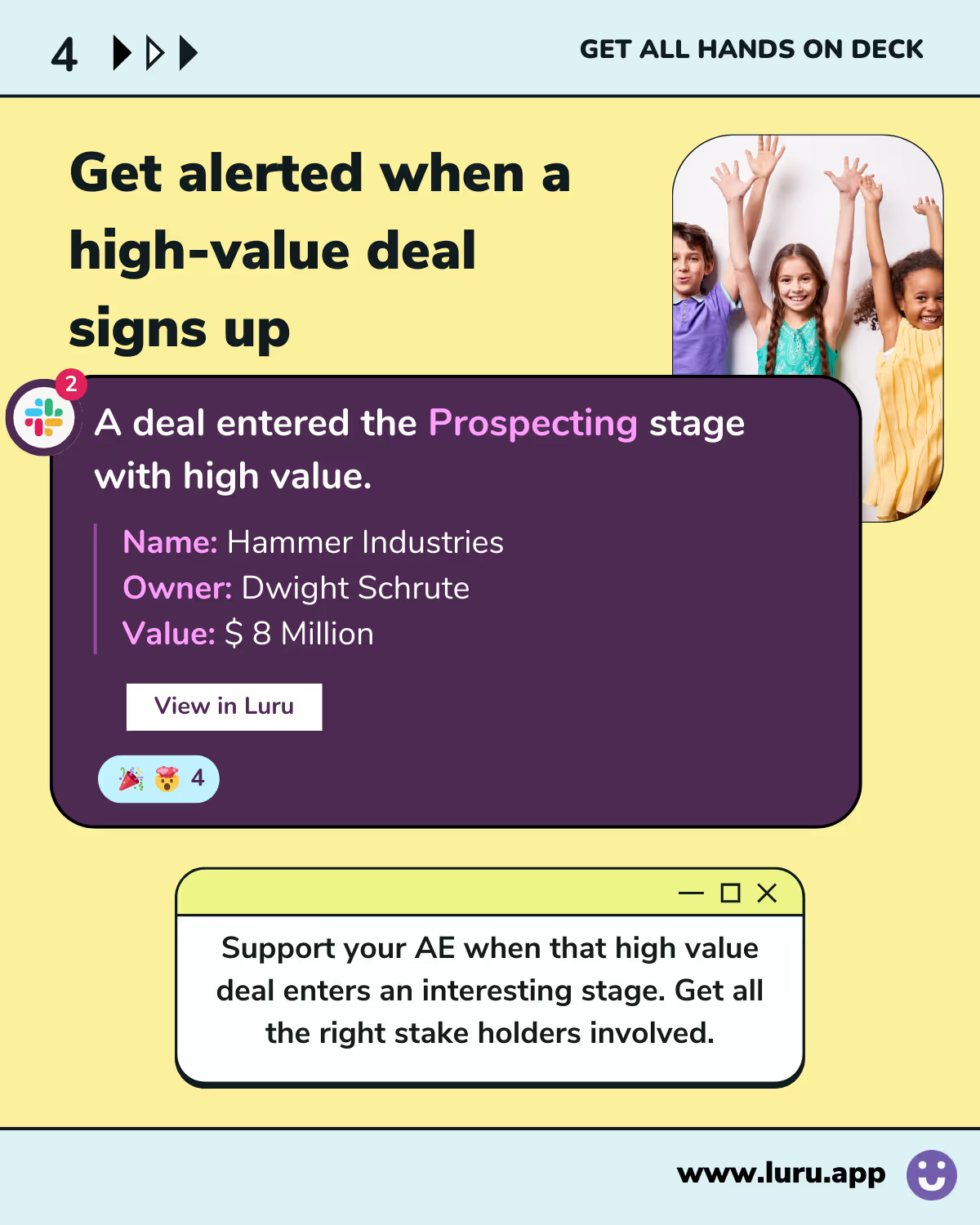

In conclusion, while Salesforce workflows (SFDC) have been vital for automating sales processes, Luru presents a better method for sales workflows. Luru simplifies and optimizes the benefits offered by Salesforce workflows, making it a highly powerful tool for businesses to streamline their operations and increase productivity.
Interested in experiencing the power of Luru first-hand? Book a demo today and see how Luru can revolutionize your sales workflows.
FAQs
- What are the types of workflows in Salesforce?
Salesforce workflows can be categorized into different types based on the functionality they serve:
- Immediate workflows: These are triggered as soon as the record meets the specified criteria rule.
- Time-dependent workflows: These workflows are executed after a specified duration once the record meets the criteria. For example, a reminder email could be sent 7 days after a lead is created.
- How many types of workflows are there in Salesforce?
There are primarily two types of workflows in Salesforce: Immediate workflows and Time-dependent workflows.
- How many workflow actions are in Salesforce?
Salesforce offers four main types of workflow actions:
- Email Alerts: Notify users of record changes via emails.
- Tasks: Assign new tasks to users.
- Field Updates: Automatically change the value of a field to a pre-defined value.
- Outbound Messages: Send specific information in the form of SOAP messages to external web services.






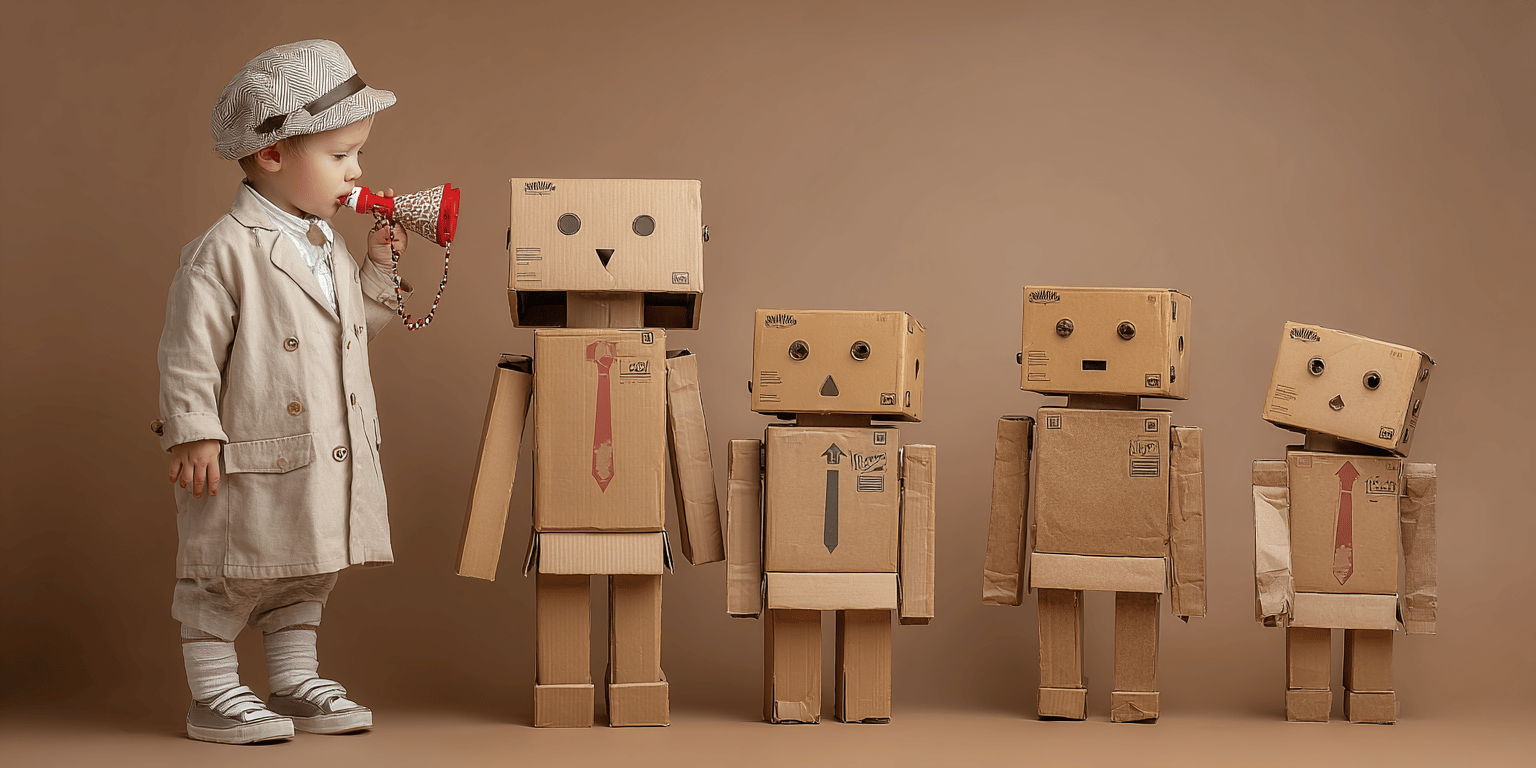
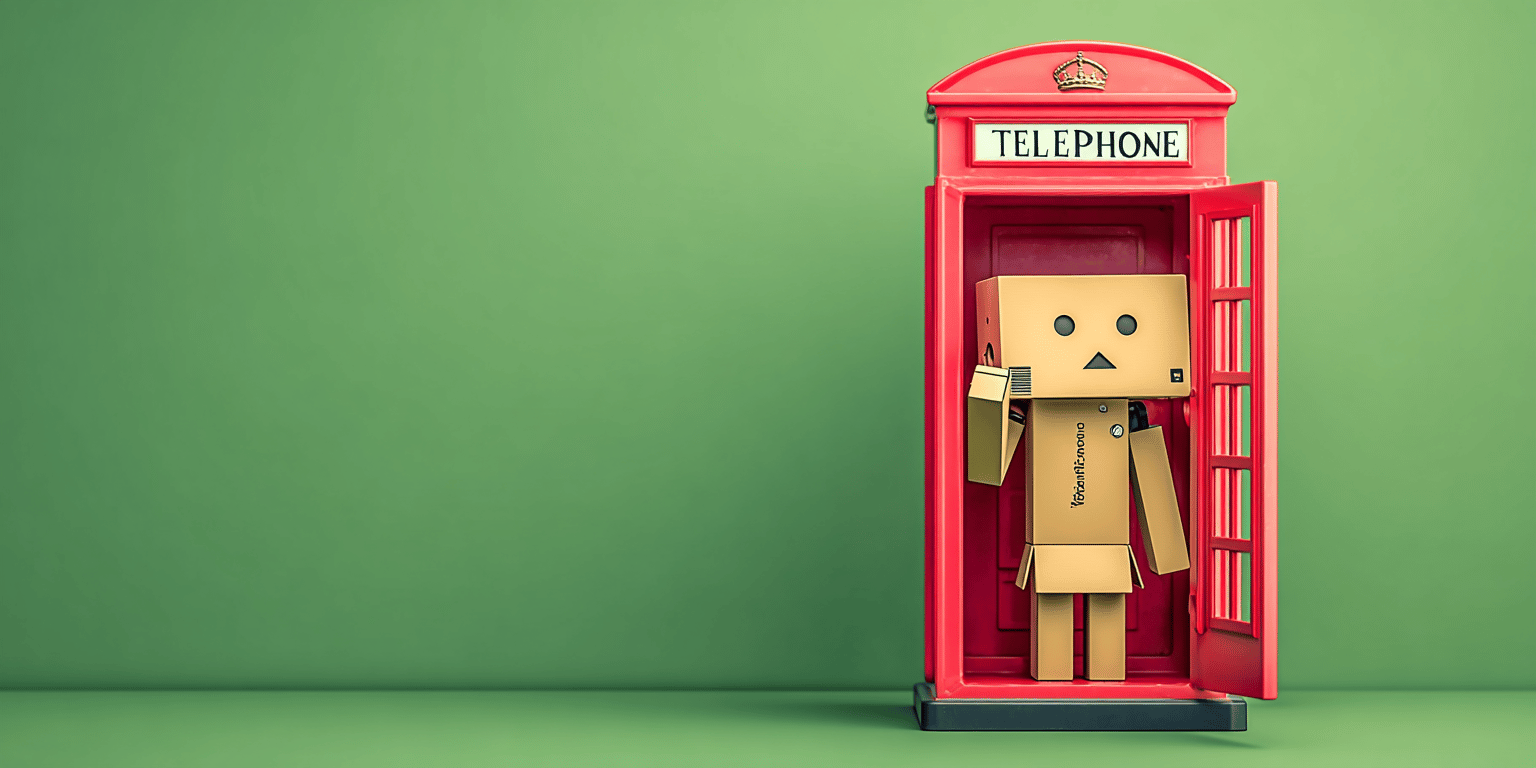







.svg)