Every time I chat with business enthusiasts, I'm always amazed at how some companies seem to be playing a different game altogether. It's rarely just about a standout product. Often, it's the behind-the-scenes magic that sets them apart. The secret? Automation. It's revolutionizing industries left, right, and center. And for good reason: unparalleled operational efficiency and peak productivity. These aren't just buzzwords. they're the foundation of modern, impactful businesses.
Operational efficiency and productivity are fundamental for thriving businesses, which automation greatly enhances. A key player in this evolution is Salesforce. Salesforce automation has enhanced many operational processes with its diverse range of tools, leading to more efficient business workflows. This article unpacks the specifics of Salesforce automation, its notable benefits, and introduces an innovative solution that simplifies and enhances automation capabilities.
What is Salesforce automation?
Salesforce Automation (often shortened to SFA) is a software solution that automates key business tasks, including inventory control, sales processing, and customer interaction tracking. It is a suite of tools and features within Salesforce designed to automate repetitive and time-consuming tasks. This saves time, reduces errors, and increases productivity by executing a sequence of actions automatically when certain conditions are met.

SFA helps companies streamline sales processes and boost productivity. It actively automates functions such as lead tracking, contact management, and opportunity management. As a result, sales representatives can direct their focus towards selling and forging stronger relationships, instead of getting bogged down with manual data entry or searching databases.
At its core, Salesforce Automation equips sales teams with the tools and features they need to proactively manage and steer the sales cycle, ensuring they capture every lead and opportunity, and elevating business efficiency and effectiveness.
Benefits of Salesforce Automation

Salesforce automation offers numerous benefits, including streamlined operations, reduced errors, enhanced productivity, and real-time responsiveness:
- Streamlined operations: Salesforce automation reduces the need for repetitive, manual tasks. This means businesses can move faster, reducing bottlenecks and enhancing overall efficiency.
- Reduced errors: Instead of relying on manual data entry, which can lead to mistakes, automated systems ensure tasks are done the same way every time. This accuracy ensures processes are more predictable and reliable.
- Enhanced productivity: By taking care of routine tasks automatically, Salesforce allows teams to dedicate more time to strategic activities. This shift from manual to strategic can significantly boost a company's productivity, allowing for more growth and innovation.
- Real-Time Responsiveness: Salesforce automation allows businesses to execute real-time actions based on specific triggers, ensuring timely and improved customer engagement. This real-time action ensures businesses remain agile and responsive to their customers' needs.
- Data-driven insights: With automated data collection and analytics, businesses can get actionable insights into their sales processes. This allows companies to refine their strategies, target their audiences more effectively, and make informed decisions.
- Improved customer engagement: Automated customer management processes ensure that leads and customers get timely and relevant communication. This not only improves the customer experience but also boosts retention and loyalty.
Salesforce automation in practice: sales-specific examples
To better understand Salesforce automation, consider the following sales-related examples:
Salesforce for sales reps and AE(Account Executive)s
1. Follow-up reminders:
Automations can generate tasks or reminders for salespeople to follow up after customer interactions. This ensures they never miss an opportunity to reconnect with a lead or client after an interaction. Reminders also help AEs stay on top of communication, ensuring that potential deals are nurtured effectively.
2. Discount approvals:
When a salesperson offers a discount exceeding a set limit, an automated approval process can be initiated. This offers sales reps a structured pathway for offering substantial discounts, ensuring adherence to company guidelines. For account executives, it ensures that they go through the necessary approval channels when negotiating deals that involve significant discounts.
3. Opportunity alerts:
Automated alerts can notify stakeholders when an opportunity reaches a specific stage in the sales process. This functionality empowers sales reps to react immediately as a lead evolves, guaranteeing timely engagement. Opportunity alerts also keep AEs in the loop about key opportunities they are managing, helping them prioritize efforts.
4. Task management:
One way Salesforce boosts productivity is by allowing users to set up workflow automations that automatically create and assign follow-up tasks when certain conditions are met. For instance, when a lead reaches a particular sales stage, a task can be generated to have a sales rep send a pricing proposal. This ensures teams stay on top of key responsibilities without needing manual oversight. Account executives also find it valuable for maintaining organization, ensuring they act on vital tasks like dispatching proposals or answering client questions.
5. Scheduling:
Scheduling meetings and calls with prospects can also be automated in Salesforce. Tools like Einstein Activity Capture analyze emails and calendar events to extract meeting details and automatically confirm timings with prospects through email. This nifty automation handles the back-and-forth of scheduling so sales reps can focus on higher-value work. It's also a vital tool for AEs who often have numerous meetings and calls with potential clients.
6. Tracking leads:
Salesforce provides features that allow the sales team to monitor the progress and status of potential customers. Leads can be automatically assigned scores based on their engagement and activity, indicating their sales readiness. High-scoring leads can then be automatically routed to the appropriate sales reps for prompt outreach. Tools like Luru enable AEs to closely monitor the status of potential deals. By understanding where each lead is in the sales cycle, they can tailor their approach to maximize conversions.
7. Content management:
Within Salesforce, content management pertains to the organized creation, storage, and retrieval of digital content, facilitating better communication and documentation. With content management automation, sales teams can set up rules to send specific collateral to prospects when defined conditions are met. For example, after a product demo, pricing guides can be automatically emailed to prospects. This ensures timely, relevant content delivery without manual work.
8. Sales email sequences
Einstein Engagement Scoring enables AEs to set up automated email sequences tailored to leads based on their engagement levels. This ensures AE's timely, personalized follow-ups at each stage of the sales cycle. For sales reps, it streamlines lead nurturing so sales reps can focus on high-value activities.
9. LinkedIn outreach automation
Tools like Einstein Lead Scoring and Pardot enable sales reps and AEs to automate targeted outreach on LinkedIn. Based on lead intelligence, sales reps and AEs can trigger customized LinkedIn messages to qualified prospects. This allows them to automate time-intensive tasks like LinkedIn outreach.
10. Message automation
Salesforce tools enable the automation of messages through supported communication channels integrated with the platform. For example, Salesforce Flow Builder provides options to set up chatbots that can automatically respond to frequently asked questions from leads and contacts. Flow Builder also allows sending automated text messages to leads when they meet certain criteria.
11. Video/meeting Automation
Tools like Salesforce High-Velocity Sales allow AEs to quickly schedule meetings with prospects based on availability and relevance. AEs can also set up automated video emails to leads based on engagement levels, personalizing outreach. These automations save time for sales reps and AEs while optimizing prospect engagement.
Salesforce automation for RevOps and managers

12. Workflow automation in Salesforce
This refers to the automation of business processes within Salesforce by initiating specific actions when particular criteria are met. This not only ramps up operational efficiency but ensures processes flow without hitches. It helps managers and RevOps ensure that business processes are running efficiently without manual bottlenecks ensuring that no essential steps are missed in the sales process. For a deeper dive into the intricacies of this feature, check out our Salesforce workflow automation article.
13. Lead scoring and assignment:
Automation can assign leads to the appropriate salesperson based on defined criteria. For RevOps, these tools are essential; using defined parameters, they can finetune automation settings to ensure leads are distributed ideally. It is also essential for the managers to monitor the efficiency of lead assignments. They can adjust criteria as necessary to ensure team balance and peak performance.
14. Salesforce test automation:
Test automation is a method of automating testing processes within the Salesforce environment. The Salesforce test automation tool ensures that the platform's customizations and functionalities work as expected without manual intervention. It's vital for the smooth running of revenue operations, as it ensures that the platform's tweaks and features are up to par.
15. Pipeline management:
One automation capability that makes Salesforce pipeline management more efficient is the ability to set up workflow rules. These rules can automatically update opportunity stages when specific conditions are met. For instance, a rule could move opportunities from "Proposal Sent" to "Negotiating Terms" once a contract draft has been received. This automation ensures opportunities seamlessly progress through the sales funnel without manual oversight. Pipeline reports can also be scheduled to automatically run and distributed at set intervals for real-time visibility. You can create them in seconds using Luru’s no-code workflow builder.
16. Reporting and analysis:
On the reporting side, Salesforce enables teams to reap the benefits of automation through scheduled reports and alerts. Using tools like Luru, dashboards, performance reports, and insightful analytics can be automatically generated and sent out on defined schedules. This allows teams to stay updated with the latest metrics without having to manually create reports. Additionally, report alerts can automatically notify stakeholders when KPIs exceed or drop below predefined thresholds. The ability to automate reporting and analysis delivers data proactively rather than reactively.
Exploring automation tools in Salesforce
In the vast universe of Customer Relationship Management (CRM), Salesforce has carved out an enviable niche, renowned for its dynamic suite of automation tools. These tools, embedded within the Salesforce platform, are specifically engineered to streamline various business processes, from sales to customer service, thereby driving efficiency and enhancing productivity. Whether it's automating repetitive tasks, refining lead management, or delivering timely analytics, Salesforce’s automation tools are the linchpin for businesses aiming to optimize their CRM endeavors.
Top Salesforce automation tools
Salesforce provides various automation tools, each designed for different needs and complexity levels:
- Workflow rules: Enables users to set up automation based on specific criteria. For instance, sending an email when a deal reaches a certain stage. These tools automate standard internal procedures and tasks based on specific conditions.
- Process builder: A more advanced version of workflow rules, it facilitates multi-action automation across multiple objects. Designed for more complex tasks, Process Builder can manage multi-tiered processes across different objects.
- Approval processes: These tools are used when adherence to approval chains is required, automating the approval sequence for specific records. You set up a sequence of steps required to approve records in Salesforce, making sure that all necessary protocols are observed.
- Visual flow: This tool creates a sequence of screens or 'flows' to collect data and execute complex business processes. It allows for the creation of complex, multi-step automations with conditional logic.
- Apex: Apex is a proprietary programming language by Salesforce, designed specifically for the platform. It enables developers to build complex business logic, create custom workflows, and enhance the functionality of Salesforce applications.
- Sales cloud einstein: It employs AI to predict the best leads and opportunities based on historical data. It enhances sales strategies by prioritizing high-value targets for teams.
- Data loader: The Data Loader automates the process of importing and exporting data to and from Salesforce. It streamlines data management, ensuring data consistency and accuracy.
- Lead and opportunity scoring: Uses AI to rank leads and opportunities based on their likelihood to convert. This intuitive ranking helps sales teams prioritize their outreach effectively.
- Email studio: Part of Salesforce Marketing Cloud, it automates email marketing campaigns, ensuring timely and personalized communication. Its features allow for intricate segmentation and A/B testing to optimize email performance.
- Pardot: A comprehensive B2B marketing automation tool, adept at lead management, email campaigns, and more. It integrates seamlessly with Salesforce, enhancing lead nurturing and conversion rates.
While these are Salesforce’s native automation tools, there are hundreds of third-party tools and applications that change the way you use Salesforce. Here’s an exhaustive Salesforce tools list for you to try.
Making Salesforce Automation better
While Salesforce's native automation tools offer substantial capabilities, dealing with complex or cross-object processes can present a challenge. Enter Luru, an innovative platform designed to simplify and augment Salesforce automation capabilities.

Luru distinguishes itself with a user-friendly interface that eases the creation and management of complex workflows. Not only does it extend Salesforce automation by facilitating automation of critical sales stack components, like emails and meeting schedules, but it also brilliantly brings these automations to where your sales team resides. Whether it's Slack, Microsoft Teams, Zoom, or Google Meet, Luru allows you to create and manage automations within these platforms, preventing context switch and making automation more effective.
By delivering on simplicity, extending automation capabilities, and seamlessly integrating with platforms your team already uses, Luru firmly establishes itself as an indispensable tool for businesses aiming to enhance their efficiency and productivity.
Here are a few sample automations that customers implement using Luru. These are sampled from our ebook on Automations.
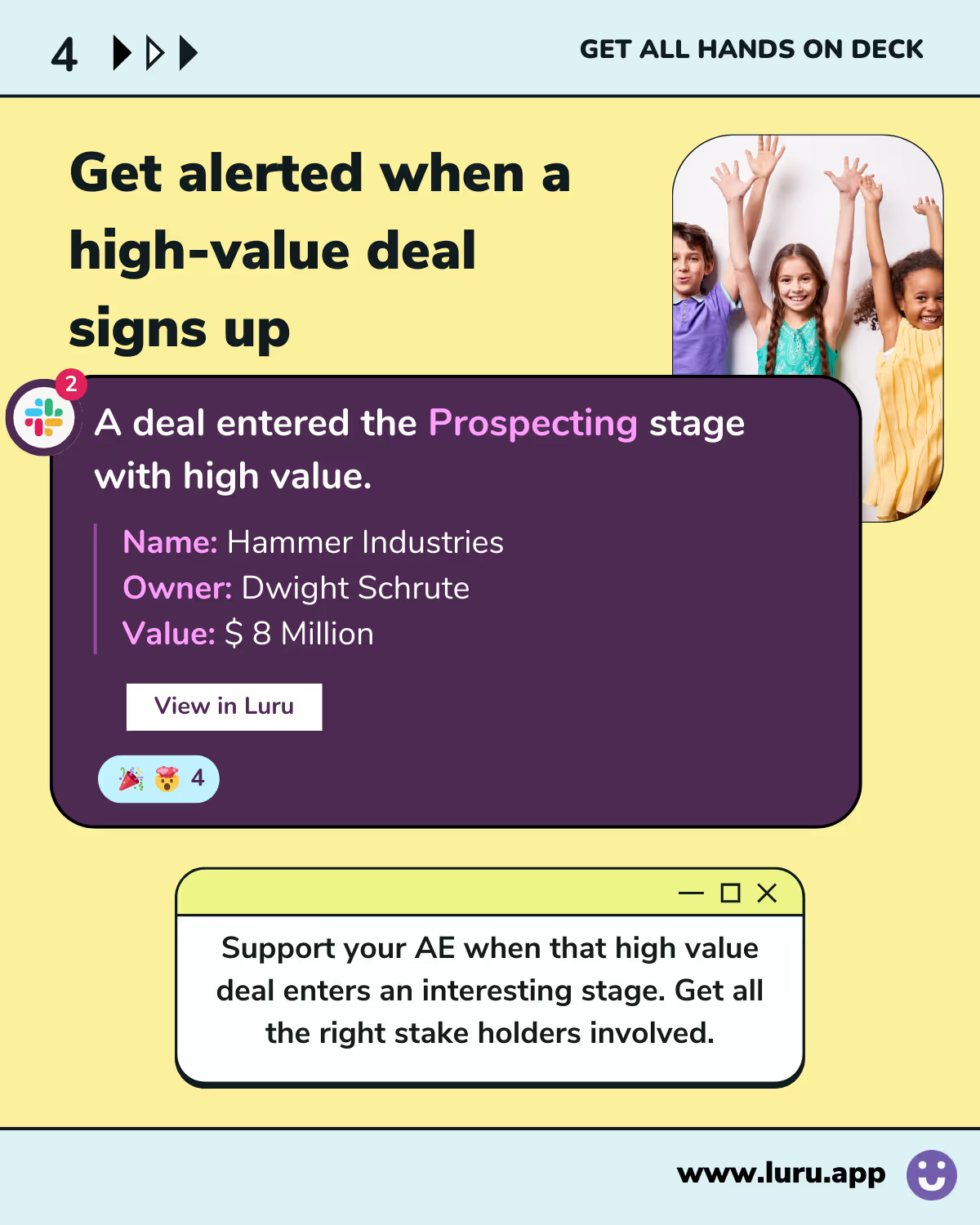


FAQs
- What is an example of automation in Salesforce?
An example of automation in Salesforce is the "Workflow Rule." This allows businesses to define certain criteria, and when a record meets these criteria, a predefined action is automatically triggered, such as sending an email notification, updating a field, or creating a task. Although you can use the native tool, we recommend you try Luru, a sales process automation tool. You can easily create workflows using our no-code workflow builder to send alerts to messaging apps like Slack and Teams. The best part - you can access your CRM directly from the messaging app without having to open Salesforce!
- Which automation tool to use in Salesforce?
The choice of automation tool in Salesforce largely depends on the specific need. For basic tasks and criteria-based actions, "Workflow Rules" might suffice. For more complex processes that involve multiple criteria and branching logic, "Process Builder" is ideal. For developers who need to build custom business logic, "Apex" is the go-to tool. Additionally, tools like "Pardot" are perfect for B2B marketing automation.
- How do I use Salesforce automation?
To use Salesforce automation, start by identifying repetitive tasks or processes in your sales cycle that can be automated. Then, within Salesforce, navigate to the Setup area and choose the appropriate automation tool based on your needs, such as Workflow Rules, Process Builder, or Flow. Follow the tool's prompts to define criteria and actions, test your automation, and then activate it to start automating your tasks.






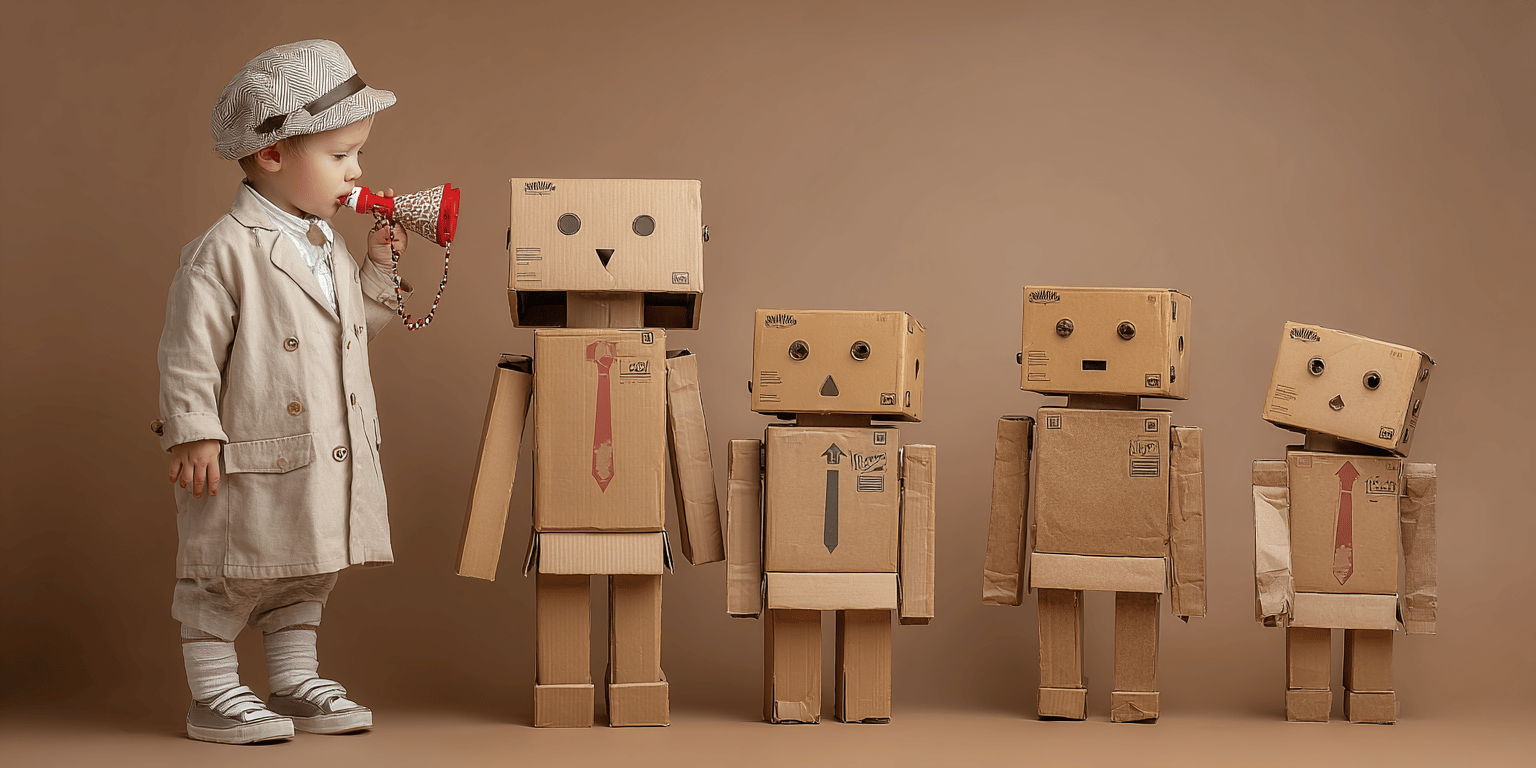
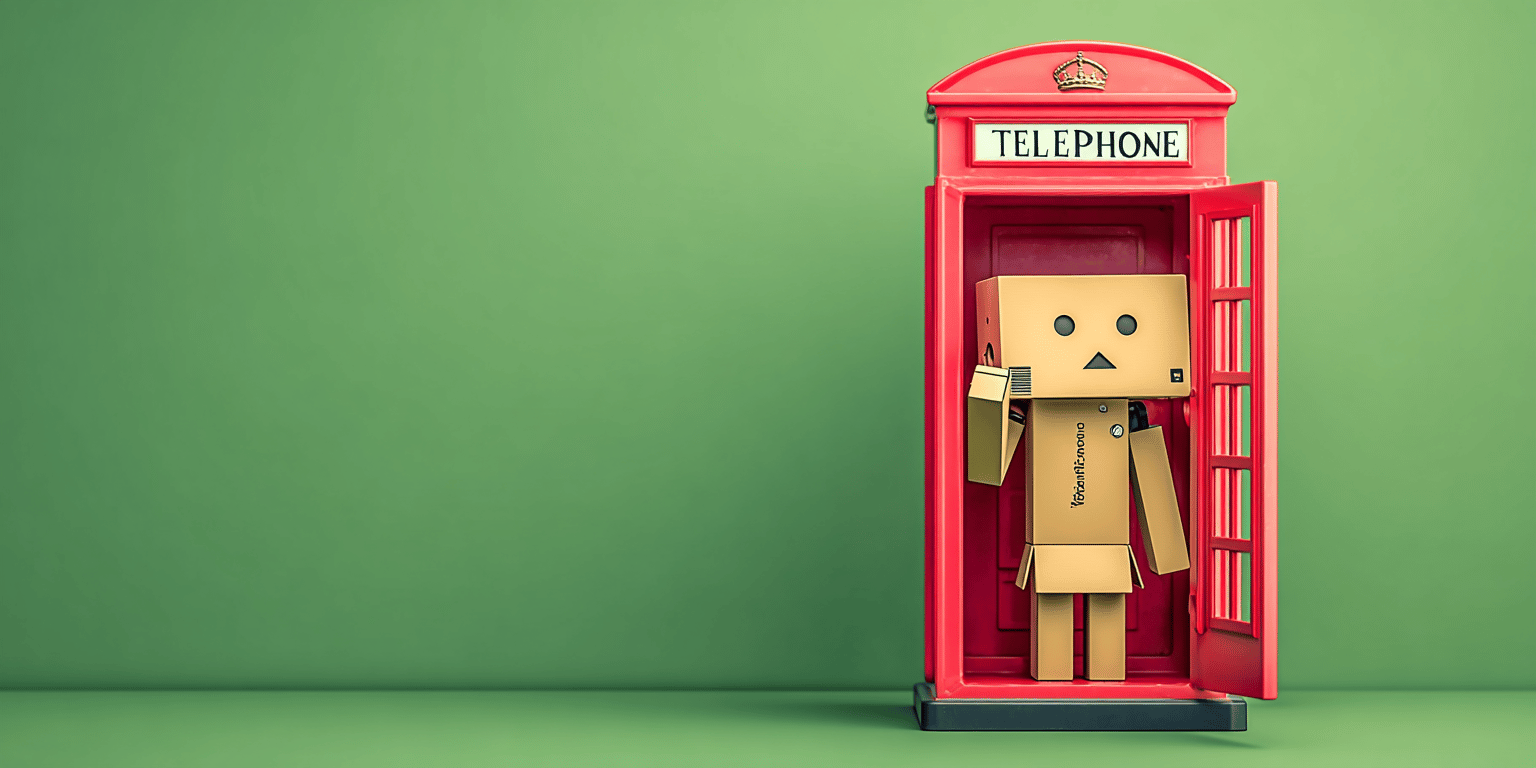







.svg)