Did you know that HubSpot has more than 177,000 customers? How many of them do you think are using it to its full potential?
With its robust features and functionalities, HubSpot has become an indispensable asset for sales professionals worldwide. It’s a game-changing tool that helps businesses streamline their operations, generate more leads, and ultimately drive revenue growth.
But it’s not just another tool with a few features to increase your sales productivity. It's a CRM platform with all the software, integrations, and resources to connect marketing, sales, content management, and customer service.
And unlocking the most value from the CRM can be tricky.
Whether you're a seasoned sales expert or just starting your journey, implementing its best practices can significantly enhance your sales outcomes. In this article, we have rounded up the 10 best HubSpot Best Practices to help you get the most out of the CRM.
What Is HubSpot?
HubSpot is an inbound marketing and sales software platform that offers a range of features to businesses of all sizes. It offers a suite of tools such as lead generation forms, email marketing automation, analytics and reporting, social media scheduling, customer support ticketing, and many more.
HubSpot offers robust customer relationship management (CRM) to track leads, manage customer interactions, and close deals more effectively. The CRM integrates seamlessly with other HubSpot tools providing a centralized platform to manage all your marketing efforts.
Overall, HubSpot's features and functionalities make it a powerful platform to streamline marketing and sales activities, nurture customer relationships, and drive growth.
10 HubSpot Best Practices
- Align HubSpot CRM With Your Sales Process
Establish clear goals related to your CRM use - one that outlines your objectives for the next 2-3 years. Long-term vision guides your CRM implementation and is aligned with your business goals. You can start by documenting your sales process and mapping your deal stages within the CRM.
Remember that CRM functionality varies across different businesses, even within the same industry. Select the relevant tools and features based on your company's specific needs, such as products, services, size, revenue, teams, and audience. Customizing the CRM maximizes its effectiveness in supporting your sales processes.
Regularly review and optimize your CRM processes. Analyze data, metrics, and performance indicators to identify areas for improvement. Stay updated with HubSpot CRM updates and resources, including the HubSpot Community, webinars, and support documentation, to leverage the latest tools and functionalities in your CRM.
- Make the Most of HubSpot Lists
HubSpot lists is a valuable tool to identify and organize contacts within your CRM. You can use it for various purposes, including email marketing, lead nurturing, lead conversions, decluttering contacts, and upselling customers.
%20Advantages%20of%20hubspot%20lists.avif)
Build lists based on specific criteria so the sales team can prioritize leads and identify opportunities for upsells and client retention. You can create segmented lists based on demographics, behavior, or engagement level. This helps tailor your email campaigns and deliver targeted content to different segments of your audience, increasing engagement and conversions.
You can also use the lists to identify leads with a high lead score or that have reached a lead score threshold of 100+. It helps you prioritize your sales efforts by focusing on those leads that are most likely to convert.
In addition to lead nurturing, you can also use HubSpot lists to declutter your CRM by identifying and removing contacts that aren't a good fit for your company. These are just a few examples of HubSpot Lists use cases.
- Set up Workflows And Automation
Process Automation
One way to set up workflows and automation is to create dynamic message alerts on Slack, Teams, or Google Chat for missing CRM fields, scheduled weekly and monthly reminders, deal statuses, etc. You can achieve this by using Luru's no-code workflow builder. You can create bi-directional alerts using which sales leaders monitor the pipeline and sales reps can update the CRM within the messaging and meeting apps. Say goodbye to context switching and enhance productivity with Luru's efficient integration capabilities.
%20Process%20automation%20hubspot.avif)
Engagement Automation
With HubSpot CRM's Sales Automation module, you can supercharge your sales efforts, automate tasks, and create personalized experiences for your prospects. You can create automated workflows and sequences to guide your prospects through the sales funnel. These workflows can include actions like sending automated follow-up emails, assigning tasks and reminders for follow-ups, and collaborating with team members.
Leverage HubSpot's email tools to create personalized and engaging email campaigns. You can segment your email lists based on specific criteria and personalize the content to resonate with each recipient. Use HubSpot’s A/B testing to experiment with different email variations and analyze performance metrics to optimize your campaigns.
- Create custom properties and maintain data integrity
Properties are fields to collect and store data in CRM. Creating custom properties in your CRM allows you to collect and store specific data fields relevant to your business. Also, don’t forget to regularly clean and update contact data to ensure that your CRM contains up-to-date and valid information.
Implement data validation and de-duplication practices to maintain data integrity. This minimizes the errors and inconsistencies that may arise from manual entry. Additionally, de-duplication practices help identify and remove duplicate entries, ensuring that CRM is free of redundant data.
Data integrity and accuracy are essential for making informed business decisions. By regularly monitoring and reviewing the quality of your data, you can rely on accurate information to drive your marketing, sales, and customer service strategies.
- Declutter your contacts
Take proactive steps to clean up and optimize your contact database. Start by deleting unwanted contacts that are no longer relevant or have become inactive. This ensures that you are focusing your efforts on valuable leads and customers.
Another important step is to merge duplicate contacts. Duplicate entries can cause confusion and inefficiency in your CRM. Identify and merge duplicate contacts to maintain a single, accurate record for each contact.
In addition to removing unwanted and duplicate contacts, clear any unused or unnecessary contact properties. This declutters your CRM interface and ensures you only collect and store relevant data. Maintaining a clean and organized contact database enhances the efficiency of your CRM.
- Hone Sales Pipeline Management
Create multiple pipelines within your CRM. By having separate pipelines, you can effectively track deals and forecast sales for different segments or products. It allows you to categorize and organize your deals based on specific criteria such as sales stages, product lines, or customer segments.
With distinct pipelines, you can easily identify bottlenecks or areas of improvement in your sales process. Analyze the progression of deals in each pipeline, to gain valuable insights into the effectiveness of your sales strategies. This equips you to make data-driven decisions to optimize performance.
Forecasting sales become more accurate and reliable when you have dedicated pipelines for specific segments or each product line. This helps you set realistic sales targets and allocate your resources accordingly.
You can further hone your sales pipeline management with Luru. You can easily manage your pipelines without logging into Hubspot. You can access them right from where you work - Slack, email, meetings, or any web page on the browser. Not only that, you can create custom views and review them using a simple spreadsheet-like interface.
%20Luru%20pipeline.gif)
- Build Actionable Reporting Dashboards
Actionable reporting dashboards are crucial for monitoring and optimizing your marketing efforts. Set up custom dashboards and reports to gain valuable insights into key metrics and KPIs that indicate the marketing success.
Custom dashboards allow you to visualize and track the metrics that matter most to your business. You can choose specific data points, such as website traffic, lead generation, conversion rates, or customer engagement, and display them in a format that is easy to understand and analyze.
Monitor key metrics and KPIs that provide real-time visibility into the performance of your marketing campaigns. Regularly review them to identify trends, spot areas of improvement, and make data-driven decisions to optimize your marketing strategies.
Leverage HubSpot’s analytics features to track the performance of your marketing initiatives and determine the return on investment. You can better allocate resources, identify high-performing campaigns, and refine your marketing strategies for better results.
- Utilize Lead Scoring
Lead scoring is a powerful tool that helps identify, prioritize, and nurture contacts based on their behavior and engagement. Use HubSpot’s lead scoring models to qualify leads and focus your efforts on those most likely to convert.
To utilize lead scoring effectively, you need to first define and establish lead scoring criteria that align with your business objectives. Assign point values to specific actions or behaviors that indicate a lead's level of interest or readiness to purchase. Scoring criteria can include website visits, email opens, form submissions, or specific interactions with your content.
Next, you can automate assigning scores to leads based on their activities to segment and prioritize leads. You can now focus on those with higher scores for personalized follow-up and conversion-focused activities. While those with lower scores may require further nurturing to move them closer to a sales-ready state.
- Integrations with other tools
Integrations with other tools help you extend the functionality of HubSpot and streamline workflows. There are more than 1000 integrations available. Choose the ones that automate time-saving tasks, streamline workflows, and enhance overall productivity. Below are some common categories:
%20Integration%20types.avif)
- Marketing Integrations: Integrations with various marketing tools like social media platforms, advertising platforms, content management systems (CMS), and email marketing platforms. These integrations allow for seamless data synchronization, centralized campaign management, and enhanced targeting and personalization.
- Sales Integrations: Integration with sales tools like customer relationship management (CRM) systems, sales enablement platforms, and communication tools. These integrations enable sales teams to access relevant prospect and customer information, track sales activities, automate follow-ups, and enhance collaboration.
- Customer Support Integrations: Integrations with customer support platforms and helpdesk software empower customer service teams to deliver exceptional support experiences. These integrations help in seamless ticket management, access to customer data, and efficient issue resolution.
- Analytics and Reporting Integrations: HubSpot integrates with analytics and reporting tools to provide comprehensive insights into marketing and sales performance. These integrations allow data visualization, advanced analytics, and cross-platform reporting to make data-driven decisions and measure the impact of your efforts accurately.
- Productivity Integrations: There are many tools that help you access HubSpot without actually opening HubSpot! Luru is one such Chrome extension that allows you to access your CRM from meeting apps, Slack, or any website. You can view, add, edit, and delete CRM fields within these applications without switching between platforms saving time.
- Work with a HubSpot Solutions Partner
HubSpot is a huge ocean and configuring it for your business can be daunting. The best and most efficient way to implement is by working with a HubSpot Solutions Partner. These experts have in-depth knowledge and experience with HubSpot's products and can provide valuable guidance and support throughout the implementation process.
A HubSpot Solutions Partner assesses your business needs and goals and tailors the CRM setup accordingly. They assist with the initial setup, including customizing fields, creating automation workflows, and integrating the CRM with other systems or tools.
Additionally, a Solutions Partner can provide training and ongoing support to ensure your team is proficient in using HubSpot CRM effectively. They help you maximize the value of the CRM by advising on best practices, optimizing processes, and leveraging advanced features and functionalities. They save your time and effort in implementing HubSpot CRM, while also ensuring a smooth and successful adoption of the platform.
Conclusion
Implement these key HubSpot best practices to enhance your marketing and sales activities. By aligning the CRM with your sales process and utilizing HubSpot’s various features, you can drive better results. Implement and refine these strategies to drive growth and success for your business.
Don’t forget to regularly review and optimize your CRM processes. And keep up with HubSpot updates to stay informed about new tools and functionalities.
%20Blog%20Inline%20Images.avif)
As you explore the realm of HubSpot best practices, be sure to explore Luru. Luru is a powerful tool that can revolutionize your HubSpot experience. You can access HubSpot from various applications, such as email clients, meeting apps, and Slack, eliminating context switching. Luru is easy to set up and use, and will quickly become an invaluable asset. Try Luru today!
FAQs
- How do I get the most out of HubSpot sales?
To get the most out of HubSpot sales, leverage the CRM system for organizing customer interactions and aligning with your sales process. Use sales automation features to streamline tasks, implement lead scoring to prioritize leads, and utilize reporting and analytics to track performance and make data-driven decisions.
Luru helps you with these tasks. You can set up workflows and follow-up alerts using a no-code workflow builder. Not only that, you can access your CRM from other apps and anywhere on your browser.
- How do I use HubSpot for sales?
HubSpot has several sales tools that both sales reps and managers can use to complete their sales process activities. After you set up the CRM, you can organize and manage contacts, track deals, send sales emails, book meetings on your calendar, set up an inbox for sales inquiries, monitor leads, and many more. Utilize sales automation for repetitive tasks and analyze performance using HubSpot's reporting tools.
Don’t forget to use third-party integrations like Luru that simplify using the CRM.






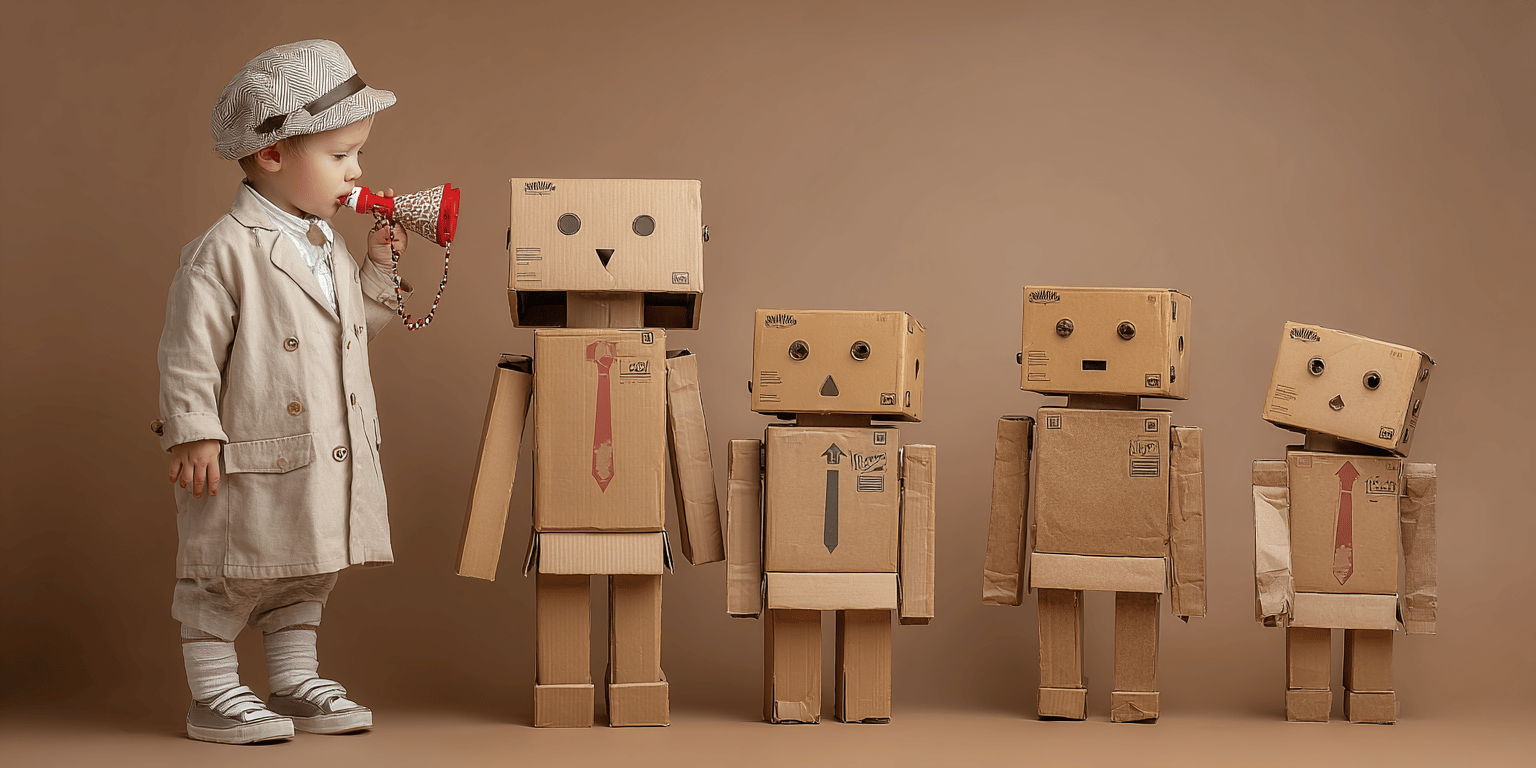
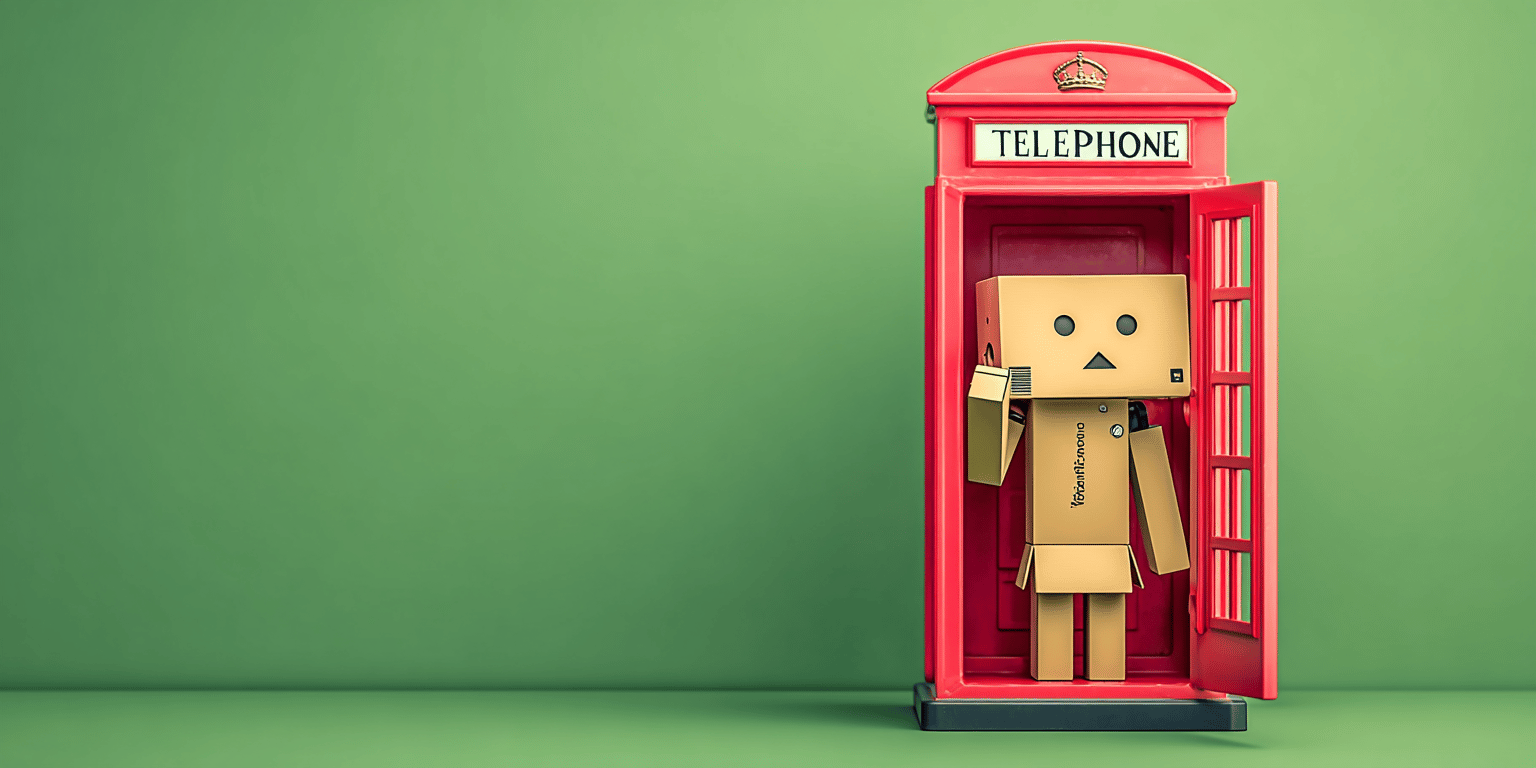







.svg)