According to recent research by Salesforce, sales reps spend only 28% of their time selling. What do they spend the other time in? You guessed it right - administrative tasks.
Salesforce empowers organizations to manage customer relationships, track leads, and close deals effectively. However, to truly unlock its power, you need to use Salesforce Chrome extensions.
But why?
As the demand for seamless integration and enhanced productivity grows, Chrome extensions have emerged as indispensable tools for Salesforce users. They bridge the gap between Salesforce and the web browser, offering a range of features and functionalities to streamline workflows and optimize sales processes.
In this article, we will dive into the top 18 Salesforce Chrome extensions that streamline your sales workflows and elevate your productivity. By harnessing their power, you can unlock the full potential of Salesforce within the web browser.
18 Best Salesforce Chrome Extensions
Below are some of the popular and useful Chrome extensions to increase your productivity and efficiently use Salesforce.
Salesforce Extensions For Sales Teams
- Luru - A must-have productivity extension for Sales reps
.avif)
Luru is a zero-friction revenue workspace for sales reps to make their life easier by saving 3-4 hours every week. It eliminates the headache of switching between platforms for CRM updates. You can access your CRM using the keyboard shortcut Cmd + J (Mac) or Ctrl +J (PC) and update it in seconds.
Don’t worry, you don’t have to go to the trouble of integrating this into your CRM. All you need to do is install this useful Salesforce Chrome extension, log in using your Salesforce account and you are good to go. Be it from your Gmail, meeting, Slack, or any web page on the browser, you can instantly access your CRM. With Luru, your CRM basically resides on every webpage!
Luru is a powerful app that increases your productivity. But it is not just a productivity tool for easy CRM access. It’s much more than that. Here are the other things Luru can do:
Features:
- Meeting Co-Pilot: Access your CRM within meeting apps like Google Meet and Zoom and your notes without context switching.
- Pipeline: Create custom views to manage your pipeline in a simple spreadsheet-like interface.
- Synched notes: Take notes with Luru note taker which will automatically sync to your CRM. You can even create action items within the notes for you and your team.
- Workflows: Create workflows using no code to send CRM alerts to your team on Slack. Since the alerts are bi-directional, they can update the CRM right within Slack without opening Salesforce or HubSpot.
Pricing: Free for individual users with limited meetings and pipeline views. For unlimited options and teams, you can contact us for a demo and customized pricing.
Link: Luru: Revenue Workspace for Sales teams
- Salesforce Navigator for Lightning

Salesforce Navigator for Lightning is a powerful Chrome extension that revolutionizes navigation within Salesforce. Simply type in the pop-up box and navigate to any specific Salesforce page. Whether you need to search records, create new ones, or perform tasks like logging in as another user, this extension has got you covered.
Features:
- The search interface provides search results encompassing relevant records, pages, and helpful suggestions for related search terms.
- You can access it through the search bar in the top navigation menu of Salesforce Lightning or with a quick shortcut (Ctrl + Space).
- Works seamlessly in both Lightning and Classic modes.
Link: Salesforce Navigator for Lightning - Chrome Web Store
- ORGanizer for Salesforce

ORGanizer streamlines your Salesforce experience by helping you to easily recognize Salesforce tabs on your browser. You can customize the color and title of each org tab to easily identify multiple ORGs at a glance. Switch between ORG tabs seamlessly and instantly recognize which tab belongs to which ORG. Also, it securely stores login information for easy access. Below are its other features:
Features:
- Store your frequently used account details like username, password, login URL, landing page, etc.
- Quickly log in to an account on a new tab, window, incognito mode, or retrieve full login URLs for other browsers.
- You can create a personalized quick link library for frequently visited pages and accounts.
- The built-in Quick Link tool provides easy access to frequently used standard Salesforce links.
- Create a personal ORG quick link library to handle special links.
- Use the Quick Links tool for global searches, open custom relative links, or log in to another ORG.
- Quick Console provides quick access to describe manager, queries, execute anonymous, and other useful tools right within your Salesforce tab.
Link: ORGanizer for Salesforce - Chrome Web Store
- RingDNA Intelligent Dialer

The RingDNA Intelligent Dialer streamlines and enhances your prospecting and customer communication process. It allows you to use a local area code for improved connection rates and automatically route return calls to the representative who initiated the original call. You can effortlessly access customer data, as the extension provides easy access to relevant information before, during, and after conversations. It seamlessly integrates with Salesforce, enabling you to leverage data from various solutions.
Features:
- Automated dialing
- Prioritized call lists
- Voicemail drop
- Global local presence dialing
- Configurable call dispositions
- Turnkey performance insights
- Seamless call transfer
- Inbound call routing
- Click-to-call functionality from any website
Link: RingDNA by Revenue.io - Chrome Web Store
- AssistLead

AssistLead is a time-saving Chrome extension that integrates LinkedIn with your Salesforce CRM. It creates new profiles in Salesforce by automatically extracting and populating LinkedIn information. No more cross-referencing multiple pages as it accurately stores prospect information. It also prevents creating duplicate profiles, ensuring data integrity and avoiding frustration caused by overlap. With AssistLead, you can streamline your lead management process and focus on building valuable relationships with prospects.
Features:
- Works on LinkedIn, Sales Navigator, and LinkedIn Recruiter.
- Get started within seconds as it requires no configuration.
- Free with unlimited record creation.
Link: Assistlead - Chrome Web Store
- Salesforce Colored Favicons

Salesforce Colored Favicons replaces the standard Salesforce favicon with colored icons based on the organization. It automatically assigns a random color to each Salesforce ORG to help you easily differentiate between organizations when navigating multiple tabs. To use the extension, open a Salesforce ORG, and the extension will automatically choose a random color for it. Each time you visit that ORG, the favicon will display in the chosen color, replacing the default Salesforce favicon. By providing visual cues, it simplifies organization identification and improves usability for Salesforce users
Features:
- Includes separate icons for production, sandbox, and develop/scratch ORGs.
- Adds a distinct "S" icon for Sandbox instances.
- Option to customize the colors used.
- Supports both Classic and Lightning Environments.
Link: Salesforce Colored Favicons - Chrome Web Store
Also, Read: Discover 5 effective ways to connect Salesforce to Slack for seamless collaboration, lead tracking, and faster deal closures.
Salesforce Extensions For Admins
- Salesforce Inspector

Salesforce Inspector is one of the most popular Chrome extensions for Salesforce used by both admins and developers. It adds a metadata layout to the standard Salesforce UI so you can inspect metadata and data within the Salesforce interface. It reduces data manipulation time for troubleshooting and investigation.
Features:
- Access and view various data elements, including field values, API names, and account IDs, even for fields not displayed on the page layout.
- Quickly search for specific field data within records and make seamless edits.
- Import and export data to and from Salesforce for easy data transfer and integration with external systems.
- Offers exceptional issue resolution and debugging capabilities.
- View current ORG limit consumption for better resource utilization.
- The extension is available for both Chrome and Firefox web browsers.
Link: Salesforce inspector - Chrome Web Store
- Salesforce Admin Check All
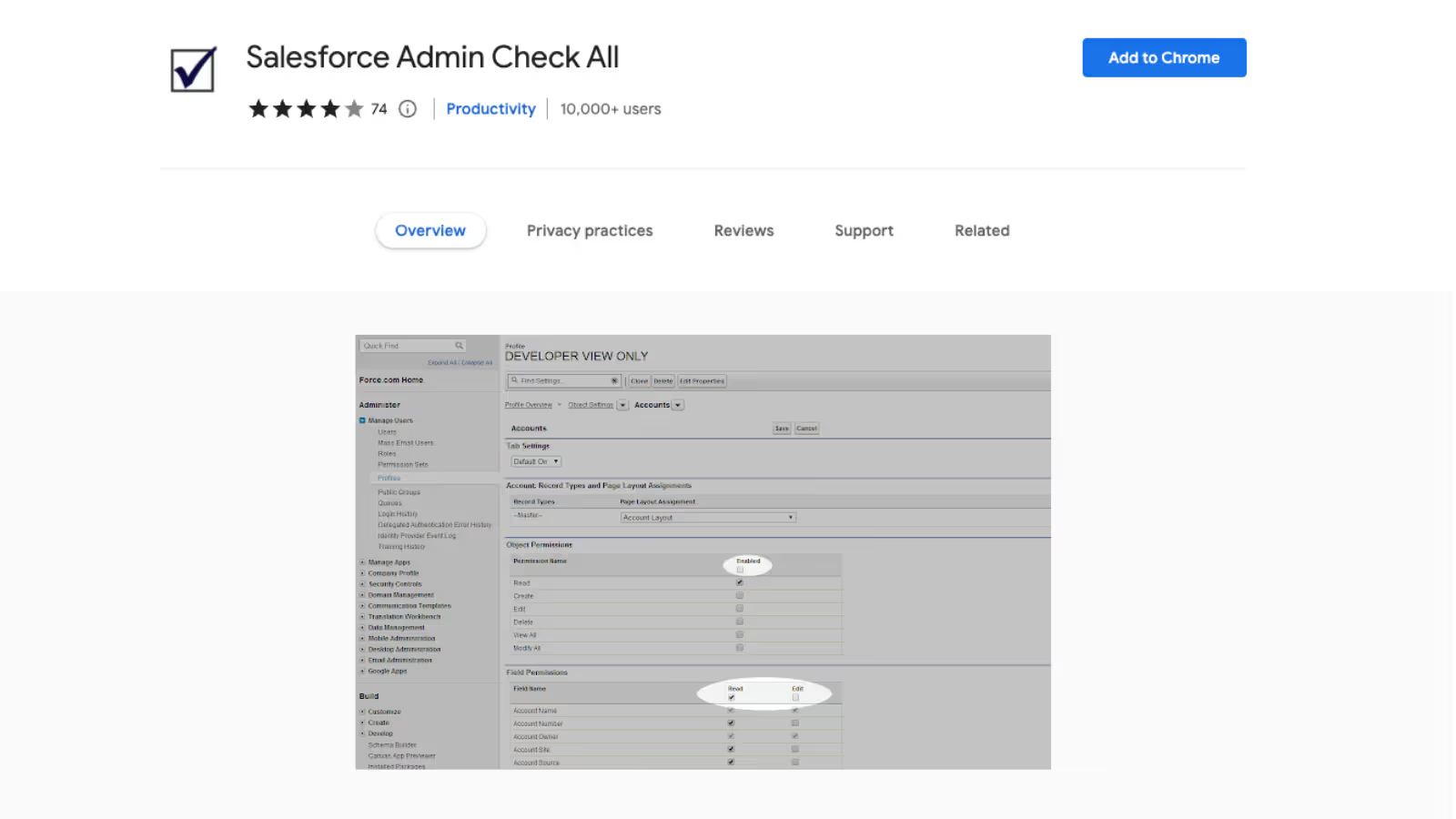
True to its name, Admin Check All adds a “check all” option to various checkbox lists. Meaning, when you are setting up pages, you can ‘check all’ the checkboxes instead of manually checking each checkbox individually on a list. Currently, this extension allows you to add checkboxes to object permissions and field permission lists but will be expanding for other lists too. While seemingly small, it significantly saves time and enhances productivity, allowing you to accomplish more in less time.
Link: Salesforce Admin Check All - Chrome Web Store
- Salesforce Mass Editor

This extension transforms any Salesforce list view into a robust mass editor. You can perform multiple actions such as mass insert, mass update, mass clone, mass delete, and mass create. Mass Editor seamlessly integrates with Excel for automatic real-time data upload and updates. This powerful tool works on nearly all Salesforce list views, eliminating the need for page jumping. It's perfect when you have a large data set to deal with.
Features:
- Export list view and record data to CSV file.
- Mass copy and paste from Excel with multiple rows and cell data.
- Supports both Classic and Lightning.
Link: Salesforce Mass Editor - Chrome Web Store
- Salesforce API Names

Another useful Chrome extension for Salesforce admins is the Salesforce API names. This extension displays field and object API names on record detail pages. It showcases API field names directly beneath their corresponding labels, allowing you to toggle between API field names and labels. Simplify your record management and gain deeper insights with Salesforce API Names.
Features:
- Works for both standard and custom fields enhancing data visibility and navigation.
- Keyboard shortcut available for quick access.
- Compatible with both Classic and Lightning.
Link: Salesforce Show Api Name - Chrome Web Store
- Boostr for Salesforce

Boostr is a productivity booster for both Salesforce admins and developers. It has a powerful search tool including a bunch of other powerful features. You can search for items when adding them to a change set, filter by type when adding to a change set, add a checkbox in the admin area to check/uncheck all fields, and many more. You can even customize Boostr features by adding extra functionality to your Salesforce.
Features:
- Enhances field set editing by displaying the API Name next to field names.
- Uses Pascal Case for consistent API Name creation when creating new objects and fields.
- Prevents the placeholder text from filling in the setup area sidebar for a cleaner interface.
- Tracks the number of selected fields on the field history tracking page for better visibility.
- Has the ability to uncheck all layouts by default when adding a new field.
- Converts Salesforce IDs directly from the app's popup menu for easier data manipulation.
- Displays additional system overview stats.
- Option to select failed tests to re-run with a single click on the Apex Test Execution page.
Link: Boostr for Salesforce - Chrome Web Store
Also, Read: Explore how Salesforce workflows streamline sales processes. Simplify workflow creation, bring automation to your sales team, and integrate with email, calendar, Slack, and MS Teams.
Salesforce Extensions For Developers
- Salesforce DevTools

Salesforce DevTools is a comprehensive developer toolkit to enhance development tasks within Salesforce. It offers a wide range of features including a query editor, field definitions, an ERD (Entity Relationship Diagram) generator, page layout control, and many more. You can display API names on Salesforce object detail pages, generate Apex code, export metadata to Excel, and make mass changes. Below are some of its prominent features:
Features:
- Quickly generate Apex code and SOQL queries, with the ability to export query results to an Excel file for further analysis.
- Easily access new record pages, list pages, and object setting pages of any object with just a few clicks.
- Search for object fields and check their usage.
- Display API names of fields on Salesforce object detail pages for better visibility and understanding of the underlying data structure.
- Export object definitions, field definitions, page layout definitions, and list view definitions to Excel files for analysis and documentation.
- Generate Entity Relationship Diagrams (ERDs) to visualize and understand the relationships between Salesforce objects.
- "All Check/Select" options on profile and field permissions edit pages.
- Enable mass editing, deleting, and cloning of custom fields (Classic only).
Link: Salesforce DevTools - Chrome Web Store
- Salesforce Advanced Code Searcher

Salesforce Advanced Code Searcher simplifies searching for Salesforce components within your Salesforce instance. You can quickly search through Apex classes, triggers, Visualforce pages, Visualforce components, and Lightning components. The extension provides an advanced quick-find section with auto-complete suggestions, to easily locate specific sections of code.
Features:
- Search for any string within your code to find specific references.
- Supports both the classic and lightning versions, ensuring compatibility across different Salesforce environments.
Link: Salesforce advanced Code searcher - Chrome Web Store
- Apex Debugger

Another powerful Chrome extension for Salesforce developers, Apex Debugger facilitates the debugging of Salesforce Apex code. You can easily search for specific strings in the latest logs to find relevant entries and even filter logs based on parameters such as size and date. It provides a comprehensive view, supporting structured data indentation for elements like sObjects, lists, XML, or JSON.
Features:
- Any ID within the logs is clickable, directly linking to the respective object page, such as a class, trigger, or validation rule.
- Supports keyboard shortcuts for quick navigation and frequent actions on important pages.
- Can create customized keyboard shortcuts to optimize your debugging workflow.
- Can either use the extension’s predefined themes or configure your own themes for a personalized debugging experience.
- Compatible with Salesforce Lightning.
Link: Apex Debugger - Chrome Web Store
- Better Salesforce Formula Editor

Better Salesforce Formula Editor is a feature-rich Chrome extension that enhances the functionality of the native Salesforce formula editor. It provides a range of improvements like syntax highlighting, field and metadata autocomplete suggestions, parenthesis matching, tabbing, find and replace, and no-code wrapping. Live snippets and documentation further enhance the formula creation process.
Features:
- A real-time error display at the bottom of the dark mode formula editor makes it easier to navigate and troubleshoot your formulas.
- Highlights syntax errors and formula validation errors to quickly identify and rectify mistakes.
- Offers keyboard shortcuts for frequently used functions, boosting productivity.
- Lightning compatible.
Link: Better Salesforce formula editor - Chrome Web Store
- SOQL Extractor and Analyzer for Salesforce

Tired of encountering the "Too Many SOQLs" error? Then you must install the SOQL Extractor and Analyzer for Salesforce Chrome extension. With this, you can extract SOQL queries and their execution counts from Salesforce debug logs. You can extract data from both standard and custom Salesforce objects, providing flexibility in analyzing your data. It helps in optimizing your application’s performance.
Features:
- Gives details on the count, objects on which the queries are executed, and statistics.
- Can filter the log files based on several parameters.
- Works in both Classic and Lightning
Link: SOQL Extractor and Analyzer for SalesForce - Chrome Web Store
Also, Read: A comprehensive guide on Salesforce automation. Learn about core tools, benefits and real-world examples.
Salesforce Extensions For Google/Gmail
- Salesforce Gmail Integration
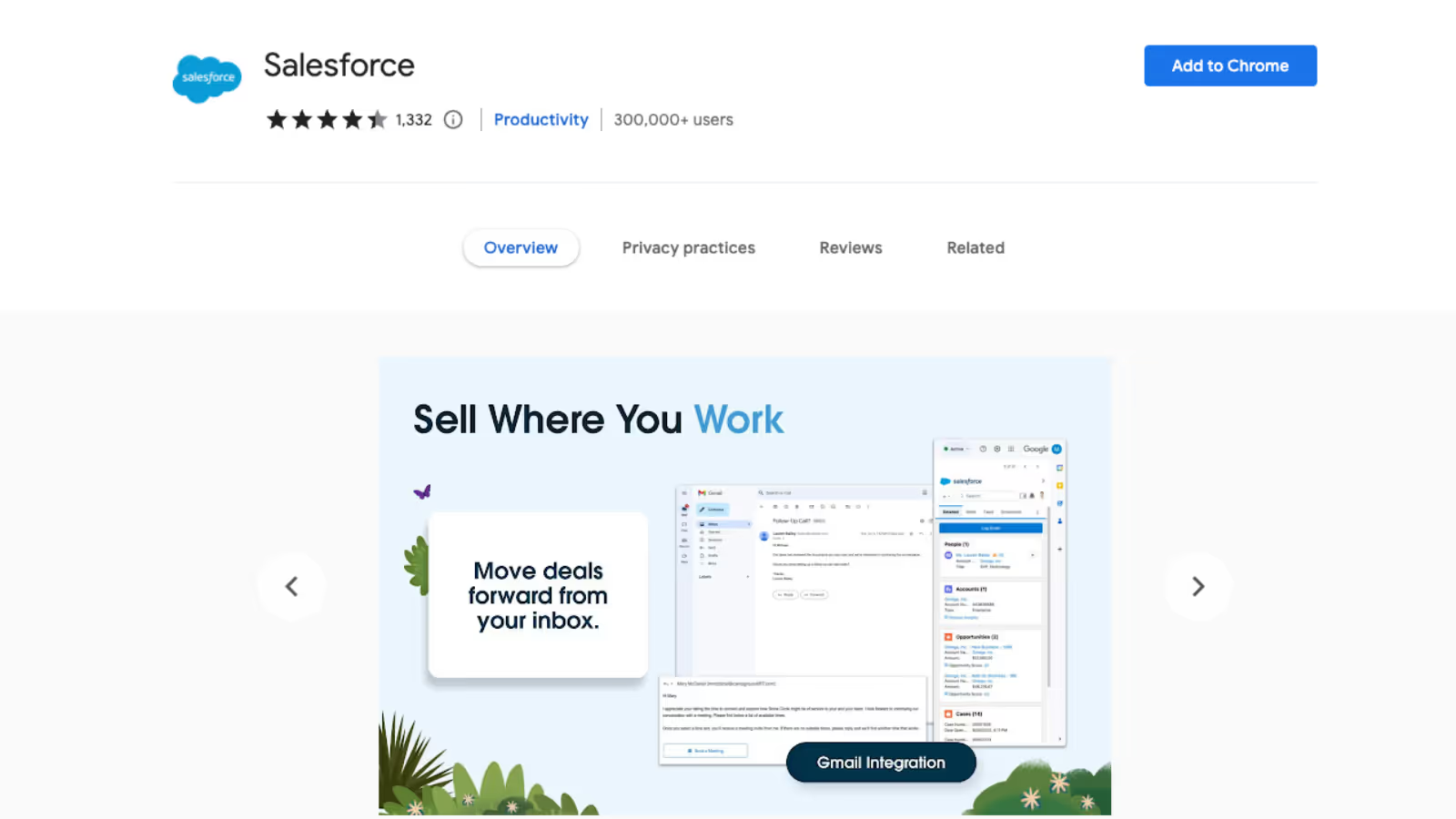
Developed by Salesforce, Salesforce Gmail Integration integrates your Gmail with the CRM allowing you to work with Salesforce records directly within your Gmail account. You can create Salesforce records, and log emails back to Salesforce. It eliminates the need for manual data entry and keeps your teams in sync.
Users with an Inbox license gain additional benefits, such as efficient appointment scheduling, email tracking to know when recipients open emails and interact with content, scheduling emails, saving and inserting common phrases with text shortcuts, and viewing custom object records relevant to emails. Note that this extension works with G-Suite corporate email accounts only and works with both Salesforce Lightning and Classic.
Features:
- View and access Salesforce contacts, leads, accounts, opportunities, and cases associated with emails and appointments.
- Search and browse Salesforce records directly from Gmail.
- Create new Salesforce records, including custom objects, without leaving your Gmail interface.
- Easily add emails and appointments to Salesforce records with a single click, even while composing emails.
- Utilize email templates to quickly compose emails.
- Manage Salesforce tasks within Gmail.
- Customize the extension layout and choose features using the Lightning App Builder, tailoring it to your business needs and assigning it to specific user profiles.
Link: Salesforce - Chrome Web Store
- Sync Salesforce Contacts to Google

The Salesforce-Google Contacts sync extension enables two-way synchronization between Salesforce and Google Contacts. It helps to keep the client information up-to-date and easily accessible whether you're working from Gmail or your smartphone. You can quickly retrieve client names, emails, and phone numbers with the autofill feature enhancing your productivity while working from anywhere.
This extension is particularly valuable for mobile power users. With client information readily available in Gmail, composing emails becomes faster and eliminates the need to navigate through Salesforce's bandwidth-intensive platform. Whereas Gmail is known for using less bandwidth than any other email solution. You can even communicate with your Salesforce contacts via phone or text.
Link: Sync Salesforce Contacts to Google by cloudHQ - Chrome Web Store
Conclusion
Install Salesforce Chrome extensions to add extra features and functionality to enhance your Salesforce experience. Whether you're an admin, developer, or user, these extensions streamline your workflows, increase productivity, and improve overall efficiency. To leverage the benefits of these extensions, simply visit the Chrome Web Store and install them to enhance your Salesforce workflow.
As you explore the list of Salesforce Chrome extensions, don’t forget to try out Luru. Luru is a powerful Chrome extension that revolutionizes the way you access Salesforce. You can access your CRM from meeting apps, Slack, and any web page eliminating the need to constantly switch between tabs or dig through menus.
It's easy to set up and use, and it will quickly become an indispensable tool in your Salesforce toolkit. Try Luru today!






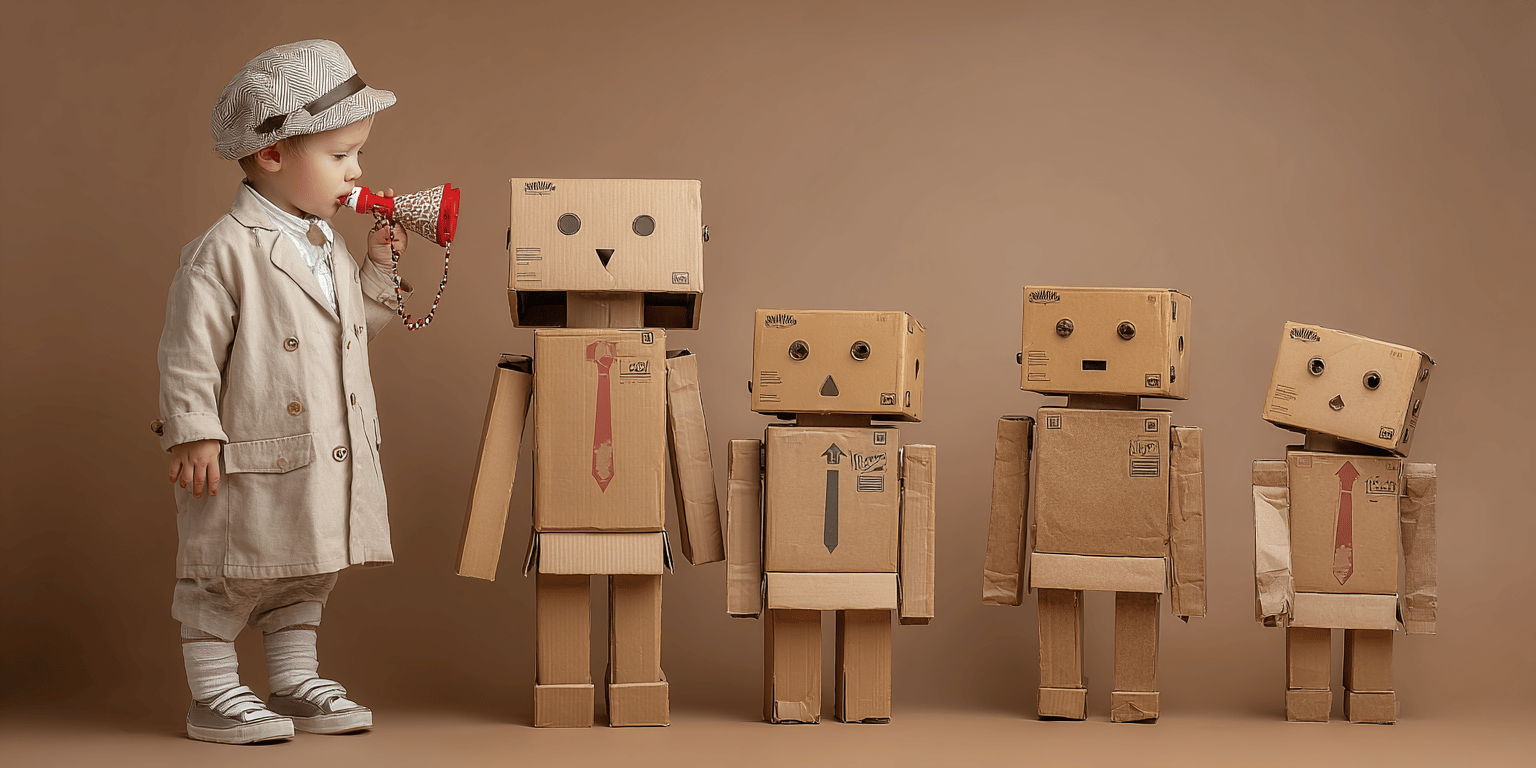
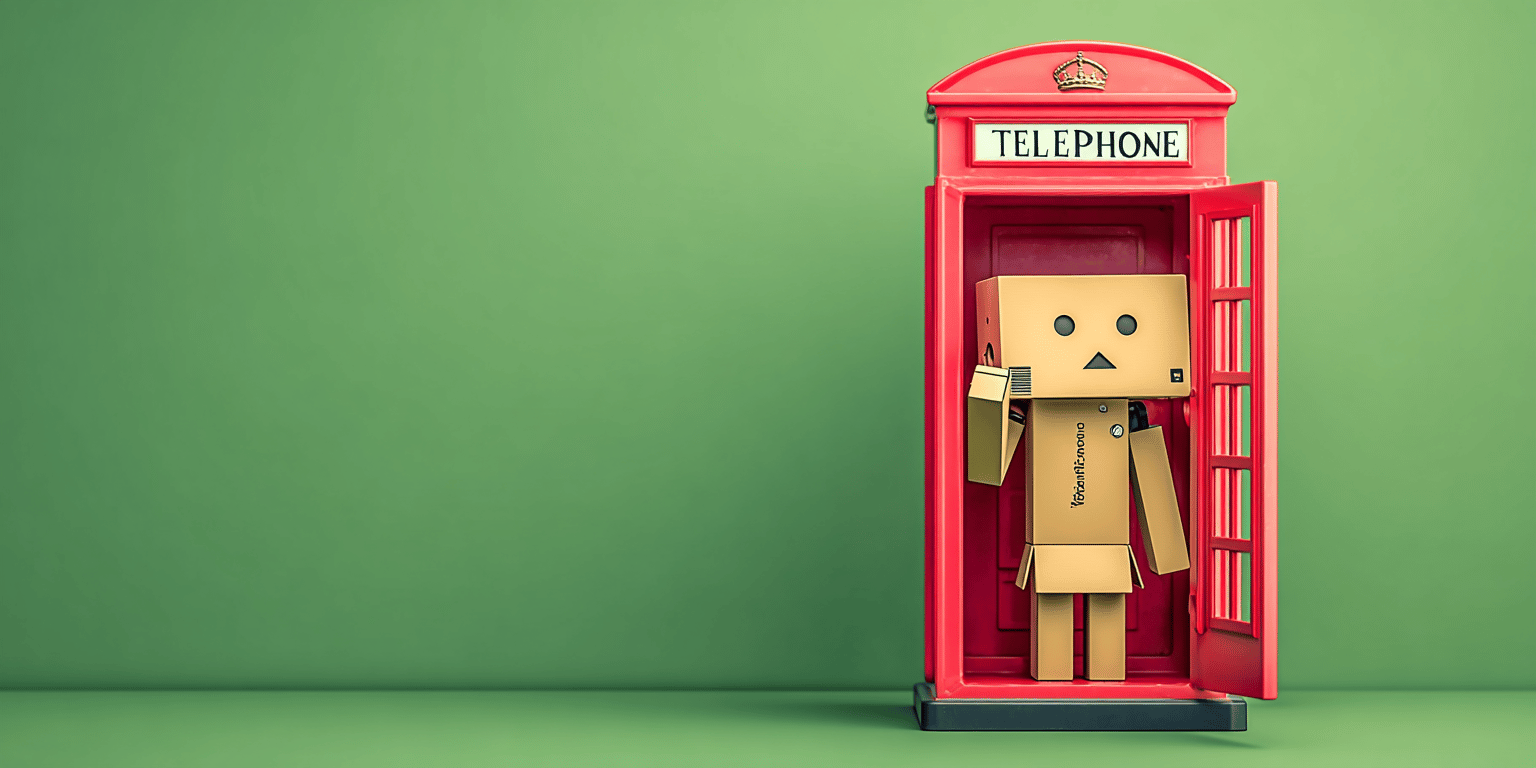







.svg)